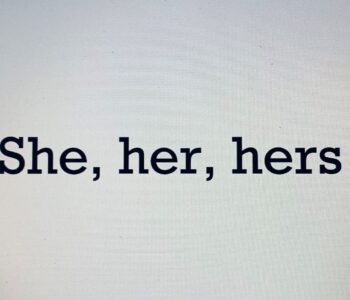My friend Google answers all
It’s amazing what you learn when you decide to set up a website, officially launch a blog and start to collect subscribers’ emails. I couldn’t have done any of it without my friend Google.
Seriously, what did we do before Google? Or any other search engine? Or the internet?
OK, I’m getting ahead of myself. Without the internet, we wouldn’t have websites, blogs or subscribers’ emails.
And I wouldn’t have this opportunity to write for all of you. I’d probably still maybe be back at the newspaper, writing an occasional column.
Meet my friend Google
But to get back to my point about my friend Google, I use search engines all the time. No matter what I need to know, I can Google it. Yes, I can ask people I know for information, too. My sister, for example, has been invaluable in helping me set up and tweak my website. I can ask her things that Google might not be able to help me with, because I don’t always know the terminology.
“Uh, Google, how do you do that thing with you know?” is not a legitimate search. (But just for fun, now, I’m going to plug it in and see what I get.) You’ll get a response, but it won’t be what you want or need.
Google, unfortunately, is only as smart as the people who ask for information. The better you are at asking for it, the better results you’ll get.
My friend Google helps set up email subscriptions
Take, for instance, when I wanted to set up an email subscription service for readers. A plugin on my WordPress site would notify subscribers when I posted a new blog.
Unfortunately, I couldn’t see who was subscribing, nor could I communicate with them outside of posting a new blog and hoping the widget alerted them.
A couple of Google searches later and a little time researching my options landed me on a free plugin to try. The downside, it wasn’t the right color for my site. Ah, but you can change the color if you know how to get into the code.
And that I learned the other day when I wanted to change the font on my website to a darker color to make it easier to read. My friend Google linked me to a YouTube video that walked me through it.
Ta da! New font color = new subscription box color.
My friend Google helps get Mailchimp to manage emails
But I wasn’t done. I had set up a Mailchimp account to collect my emails and send out notifications to new subscribers. (You will get a pretty one from me when you subscribe!) I still needed something to replace the auto-notification I had disabled.
I tried clicking around Mailchimp, but no luck. It had to be there, but I wasn’t sure what I was looking for.
Aha! My friend Google took my search, “how to alert WordPress subscribers of new blog post,” and gave me several options, one of which was perfect: A step-by-step tutorial on how to do it through Mailchimp.
I think the article was probably a bit older, because when I went to Mailchimp, it was more automated, and I didn’t need the tutorial much.
My friend Google helps tweak widgets
Finally, the article said you could customize a sign-up form and generate the embed code to paste into a WordPress text widget on your website.
Two weeks ago, I would have been Googling that to figure out what it meant. Now, I customized the form, created the embed text, copied it, clicked into WordPress and had it installed and modified in CSS in a few minutes. I changed the font to match that of my website, and I added color to the background box, so it’s not just white. (Subscribers will automatically get an email from me every morning when I’ve posted new content. Note: This is on hold until June 2019. Mailchimp and Portugal don’t mix.)
Doing all the email notifications through Mailchimp also means I don’t need the free plugin I already had customized in WordPress. Oh, well. It’s all part of the learning process, and it gave me a chance to get into the code a little bit more.
I know enough to probably get myself into trouble. But so far, I’m only changing fonts and colors. Notice I said “so far.” It’s kind of interesting to scroll through lines of code and sort of understand what it means.
I don’t plan on going too deep, though, except to tweak my website. There are some things I’d still like to adjust and change. Maybe my friend Google will help me with that, too.
Editor’s note: If you signed up to receive email notifications before Nov. 9, 2018, you will need to sign up again, because the process has been updated. I apologize to all of you who are affected by this. Thank you for subscribing again!